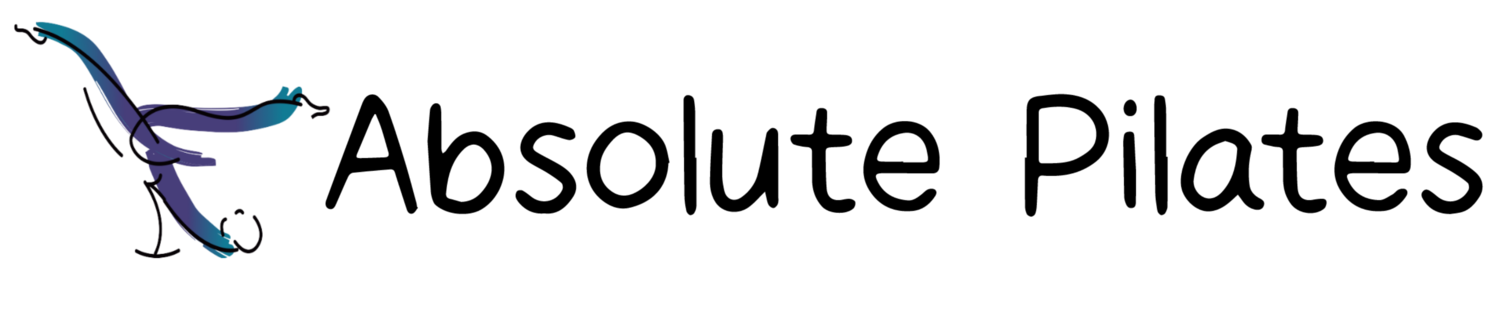How To Relieve Aches and Pains With Office Ergonomics
Spending hours hunched over your desk can turn your body into a collection of creaks and complaints. Your neck feels stiff, your back aches, and your wrists throb after another long day at the computer. If these troubles sound familiar, you’re probably one of millions of people working extended hours at a desk without the proper support. We’re here to help you change that. Read on to explore how to relieve aches and pains with office ergonomics.
Buy the Right Office Chair
You need good posture to end each day with a happy back, and that starts with your chair. Buying the right office chair is key to helping your back at a desk job because it provides valuable lumbar support. It should also let you change the chair’s height and armrest positioning. Make sure you get a chair that lets you plant your feet flat on the floor and keep your knees at about a 90-degree angle.
Elevate Your Monitor
When you’re constantly looking down at your screen, you’re setting yourself up for neck strain and headaches. Your monitor should sit at eye level, about an arm’s length away from your face.
If you can’t adjust your monitor’s height, buy an adjustable stand for it. Just keep in mind that elevating this device will probably leave some messy cords dangling and in plain sight. You can resolve this clutter issue simply by installing a desk grommet and feeding the cords through it. Voilà —now your monitor supports your neck, eye health, and desk organization.
Invest in a Height-Adjustable Desk
Moving around throughout your workday is a great way to stave off soreness, and a standing desk is a helpful tool in this effort. Whenever you need a physical change of pace, you can simply press a button to elevate your work surface and do your job standing up. From here, you can do some calf raises, rock side to side, or start walking in place.
Support Your Wrists
Carpal tunnel syndrome is an incredibly common repetitive strain injury among desk workers, and you can largely prevent it with proper wrist support. Buy a keyboard and mousepad with built-in padding that keeps your wrists in a neutral position as you type and click. You can also get an ergonomic mouse that is made to work with your hand’s natural posture and movement.
Now that you know how to relieve aches and pains with office ergonomics, you can end each workday or home paperwork marathon in much better shape. Support your back, neck, and wrists, and make sure to move around and take breaks during the day. And, of course, it helps to incorporate a daily Pilates session to strengthen your spine-supporting muscles and extract tension from the body. After all, how you treat your body outside of your desk work is just as important as how you treat it while seated.